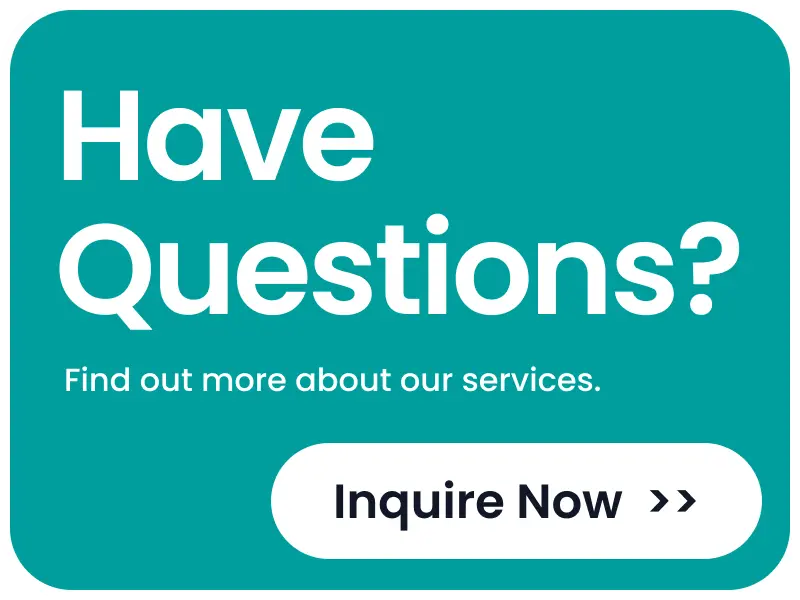AI Voice Interpretation for Businesses
Real-time context-aware language interpretation solutions for in-person and remote meetings, to enhance communication across international teams
TRUSTED BY





Case Study
Use Cases
CoeFont supports global communication for remote and hybrid enterprise teams.
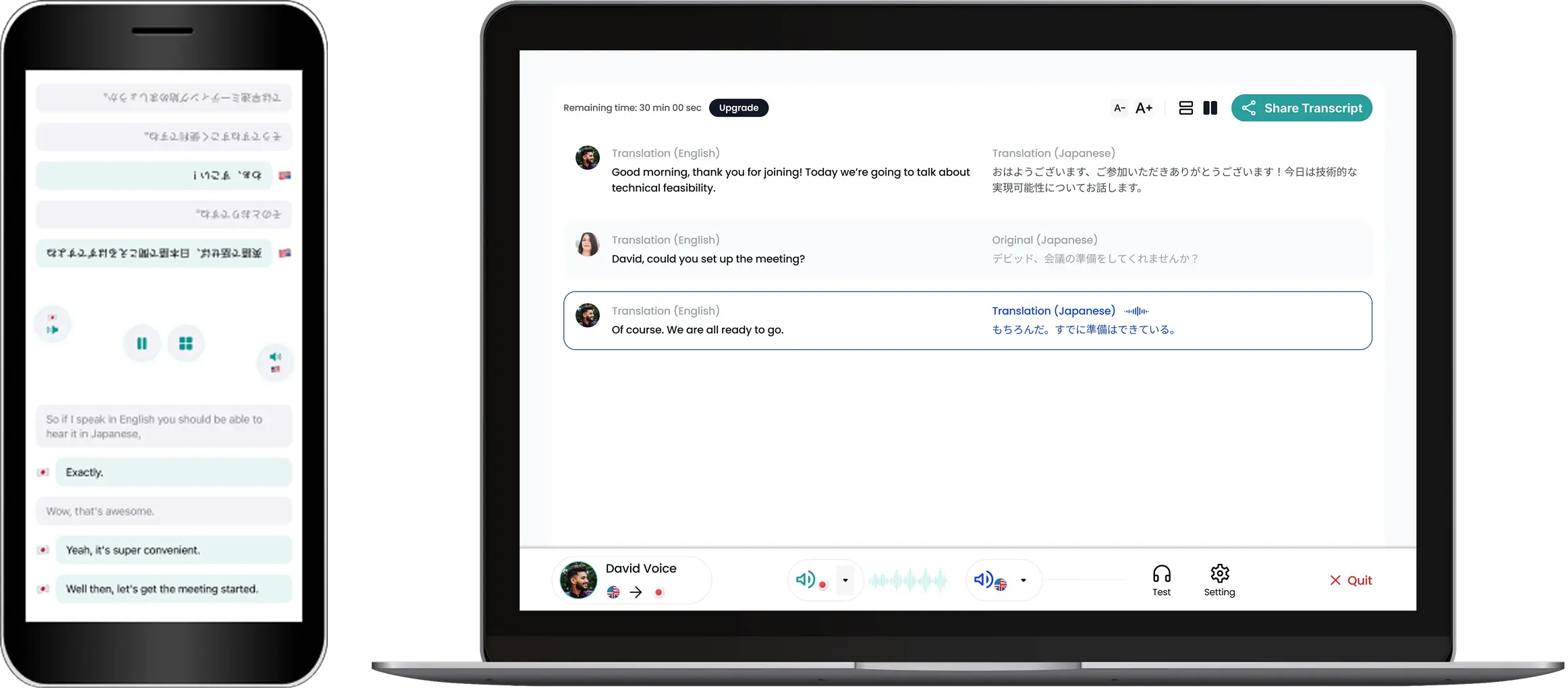
Face-to-Face Meeting
Facilitate smooth in-person communication across languages. Our mobile app delivers real-time voice interpretation directly on your device, making it easy to connect in client meetings or casual discussions. Ensure conversations flow naturally, wherever you are.
Contact Sales*iOS mobile app only

Global Business Meeting
Bridge linguistic gaps in international online meetings. Our desktop app delivers real-time, context-aware audio interpretation for faster decisions and stronger global collaborations. Leverage post-meeting auto-generated summaries for lasting value.
Contact Sales
International Conference
Organize global presentations, courses and conferences with real-time multilingual audio interpretation using our desktop app, in an online meeting or streaming your content. You can also later engage with offline attendees without language constraints via our mobile app.
Contact Sales
Customer Support
Provide empathetic, real-time audio support in foreign languages using our desktop app. Respond to multilingual inquiries, significantly boosting customer satisfaction and loyalty with precise translations, even for specialized terms.
Contact Sales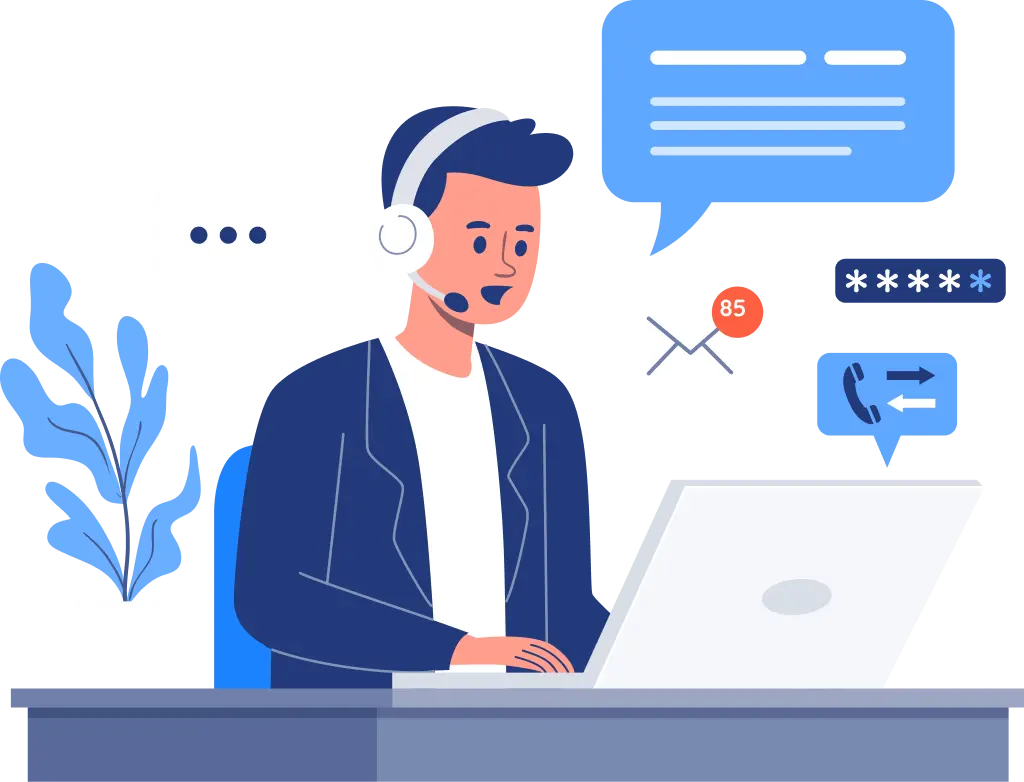
Features
CoeFont removes language barriers and accelerates global interactions with highly accurate and safe real-time voice interpretation.
...and Korean, Vietnamese, Portuguese, German, Thai
Real-Time Accurate Audio

Low Latency
1-second delay between your speech and its interpretation, comparable to human interpreter
High Terminology Accuracy
Uses both conversation context and your own dictionary of specialized industry terminology, names and other proper nouns
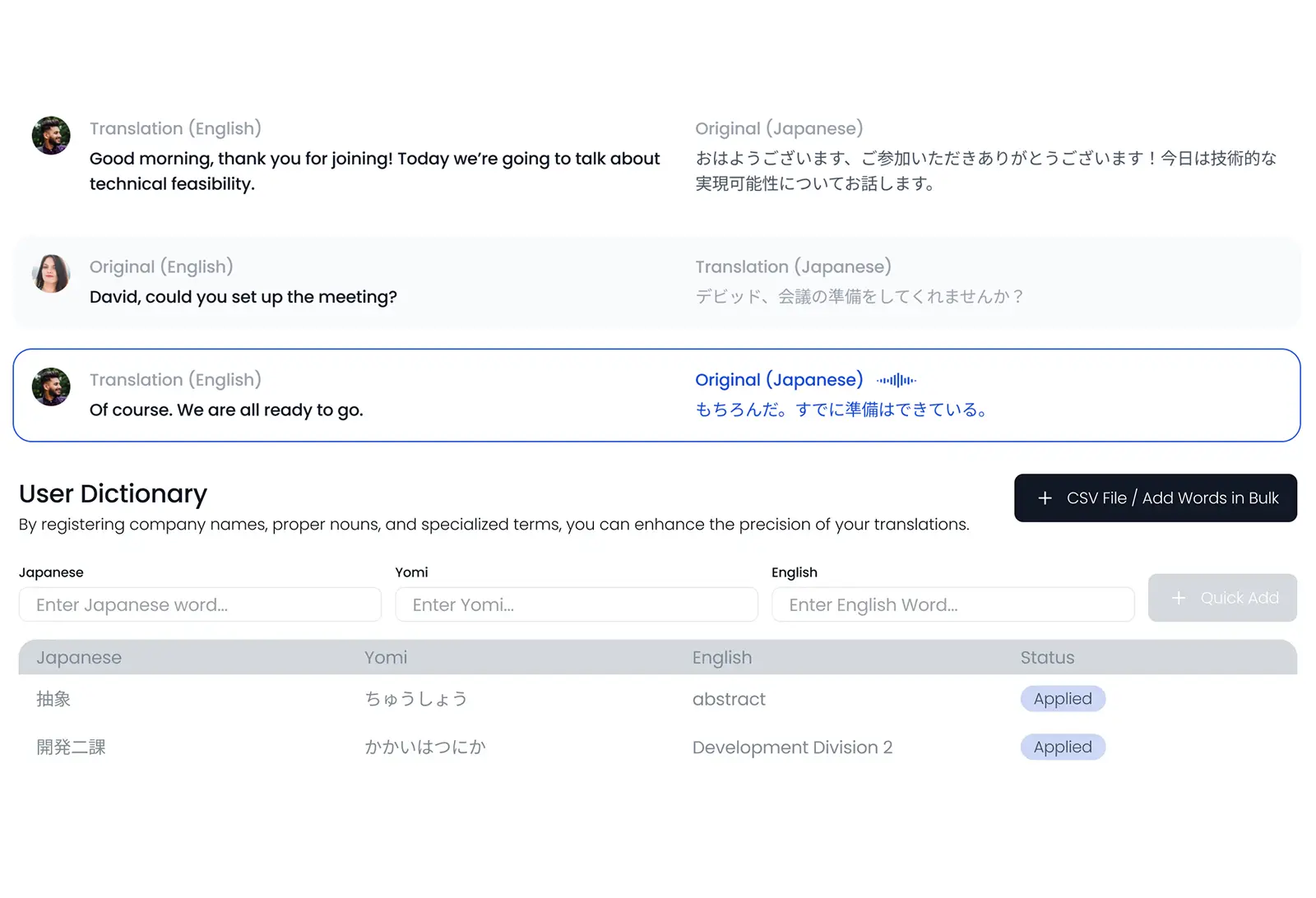
Simple Offline Use (Mobile)
Quick Set-Up
Simply launch the app and start interpreting in English, Japanese, Spanish, French, Chinese.
Adjustable Interface
Adjust the interpretation interface based on whether you are sitting next-to or face-to-face with your interlocutor.
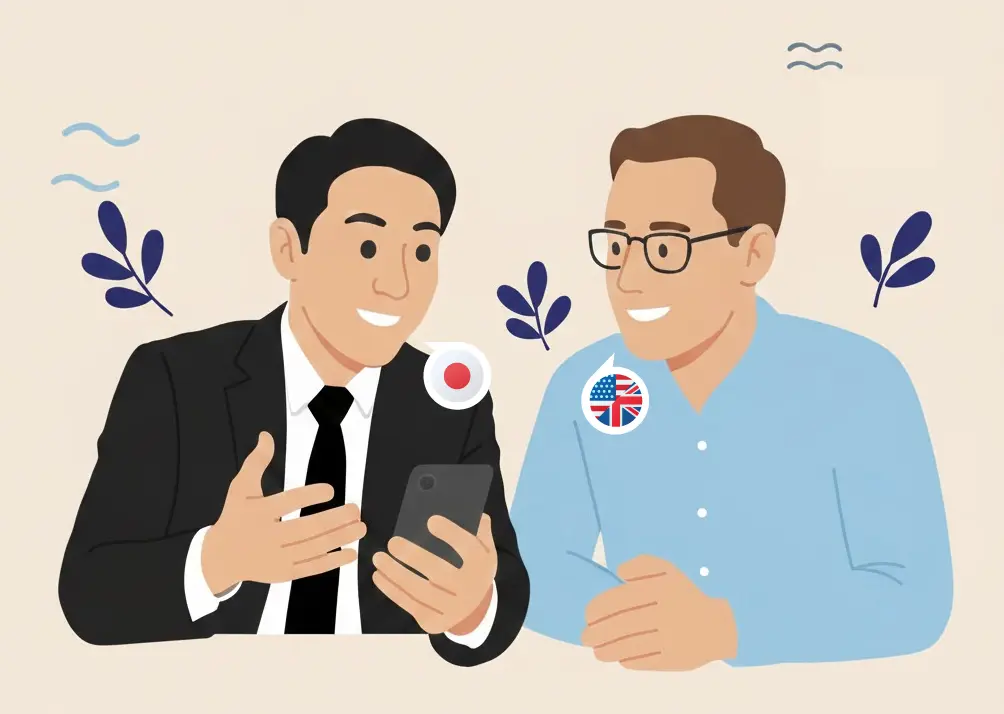
Easy Online Set Up (PC)
Meeting App Compatibility
Compatible with communication tools such as Zoom, Teams, Google Meet, Webex, Discord, etc.

Desktop & Web Accessibility
Desktop application that runs in the background, with live interpretations available on the web for your meeting participants (including via their smartphones).

Enterprise-Grade Security
Official Certifications
SOC2 type 2 certification (and more to come)

Data Protection
Data from our enterprise clients is excluded from our AI training by default

...and more
Meeting Summaries
Automatically generated with main points and actions to take, for your multilingual meetings

Shareable Data
Transcript and summary can be shared to members who could not attend your meeting
AI Voice Creation
Record your own voice that can be used as your interpretation voice *currently limited to Japanese
Plans
Small scale use
Plus
$350
per month (tax included)
8 hours of CoeFont Interpreter
Up to 5 users
Medium to large scale use
Enterprise
Contact us
More than 8 hours of CoeFont Interpreter
Unlimited number of users
SSO support
Registration of internal terminology
Microsoft Teams plugin