Multilingual Meetings With Your Own Voice
By signing up, you agree to CoeFont’s Terms of Service and Privacy Policy.
Why People Choose Us
Trusted by Companies


What Makes CoeFont Interpreter Amazing!
CoeFont Interpreter converts the language you speak into other languages in real-time. If you prepare your own foreign language voice, you can communicate in your voice with overseas counterparts.
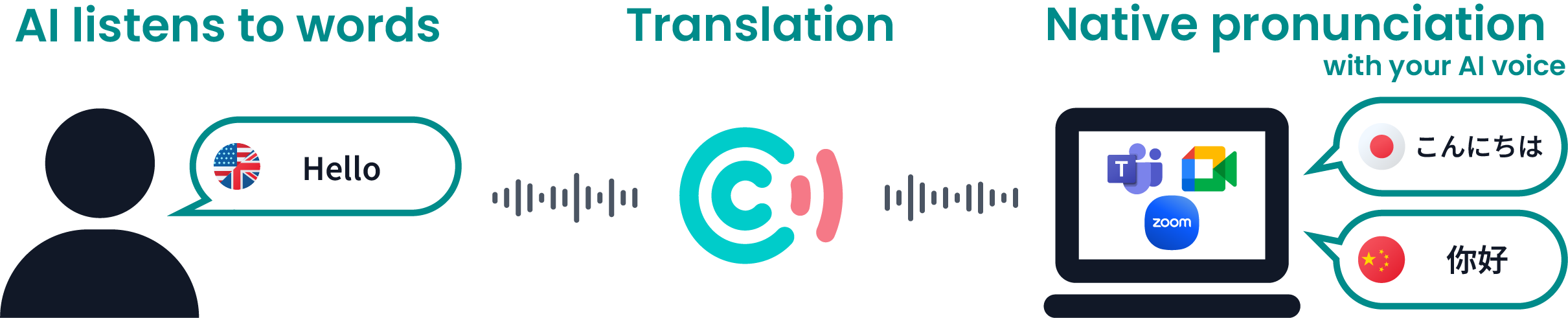
If you have any questions about CoeFont Interpreter, need support with implementation, or have any concerns, feel free to reach out to our support team.
Solve These Common Issues at Once
Overcome the language barrier that used to be a challenge. Easily keep track of the conversation flow and conduct more efficient online meetings.
I want to communicate with foreign companies but can't speak English.
Scheduling with English speakers is difficult and costly.
It's hard to create meeting minutes with mixed languages.
CoeFont Interpreter Solves These Problems
As a Japanese AI startup, CoeFont provides AI voices and transcription services optimized for Japanese, while also supporting multilingual AI voices. We offer a global online meeting environment with real-time conversation tracking to prevent any missed details.
Real-Time Interpretation
Communicate in Real-Time Even Without Speaking a Foreign Language
- Real-time interpretation that feels seamless
- High-accuracy translations powered by cutting-edge AI technology
Conversation History
Never Forget What Was Said
- Conversation history stored in both Japanese and other languages
- Accessible via app or online
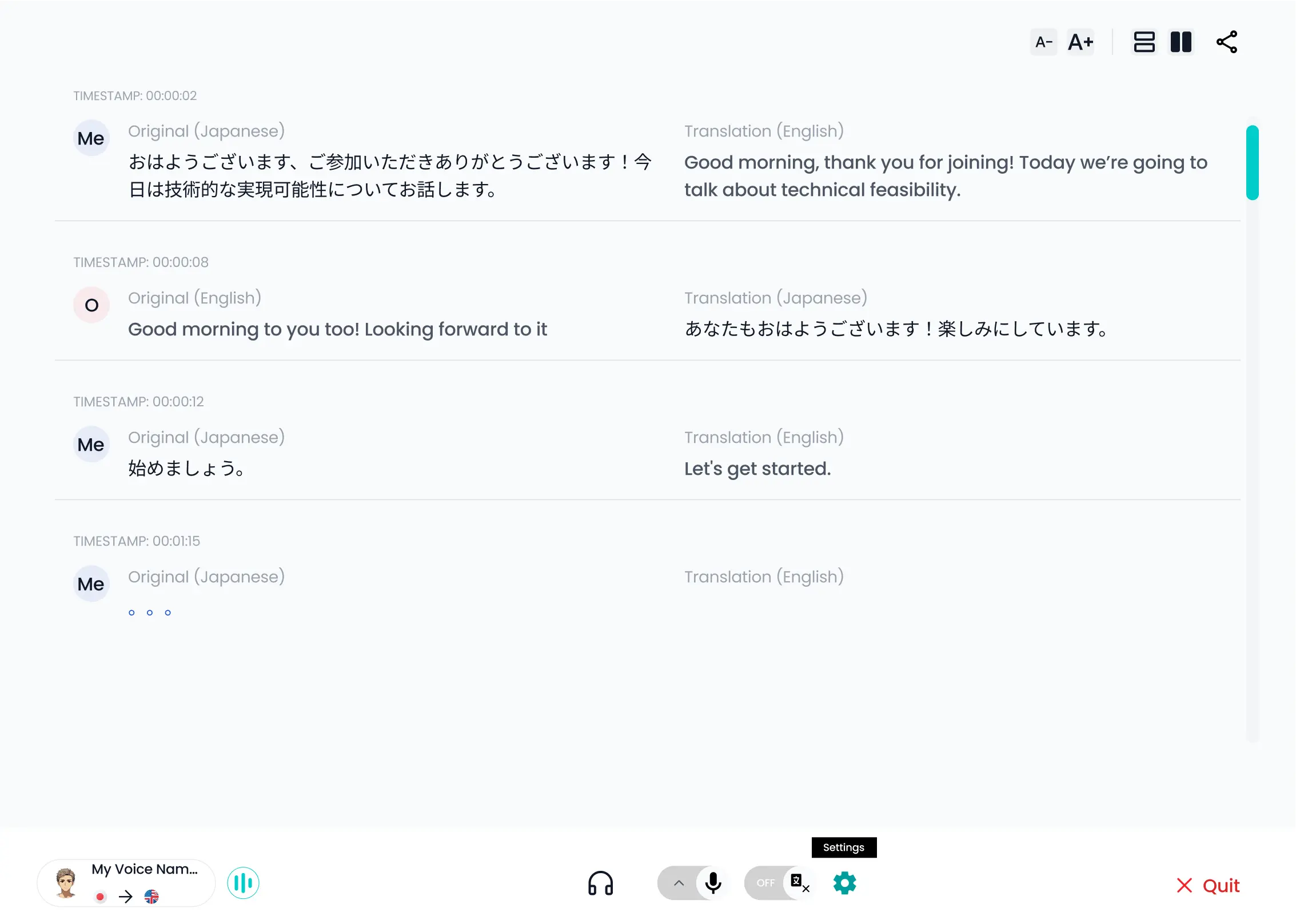
Zero Implementation Hurdles
Works Seamlessly With Existing Meeting Apps
- Compatible with various online meeting apps
- No complicated settings required—easy to implement
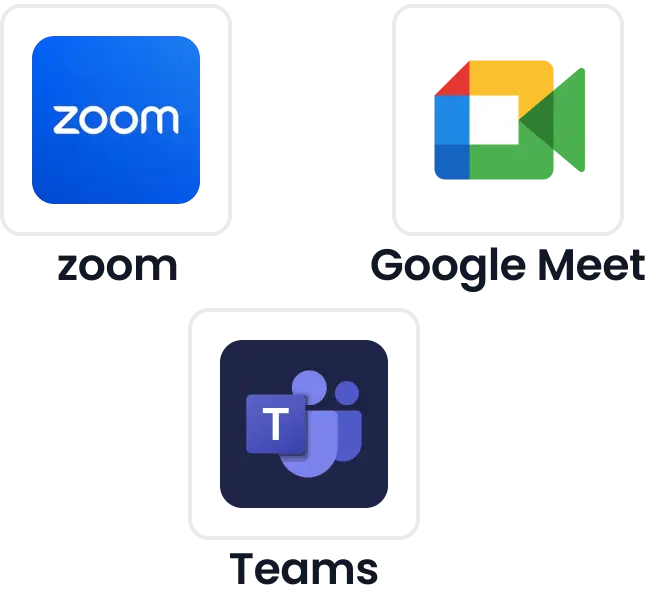
Multiple Language Support
Supports Multiple Languages For Global Communication
- Supports English, Japanese, Chinese, Spanish and French
- Expanding language support to meet diverse needs
Maximize Your Business with CoeFont Interpreter
If you have any questions about CoeFont Interpreter, need support with implementation, or have any concerns, feel free to reach out to our support team.
International Security Standards

CoeFont has obtained the international security certification "SOC2 Type2." This allows even companies with strict security standards to use our services with greater peace of mind and security.
イベントのご案内

言葉の壁なんてもう怖くない!ビジネスを加速させるAIリアルタイム通訳『CoeFont通訳』実践活用ウェビナー
2025年10月8日(水)12:00 - 13:00オンラインCoeFont Interpreter Features
CoeFont Interpreter offers a variety of features for use in meetings.
Conversation Translation
Transcription
View Conversation History
How to Introduce the CoeFont Interpreter
0
Download Materials About the Service
If you'd like to learn more about the service, you can download materials from here.
2
Download the CoeFont Interpreter Application
The application is compatible with both Windows and Mac, allowing for use in a wide range of environments.
3
A Few Simple Setup Steps
By following a few steps in the app interface, you can start using the service right away.
4
Hold Meetings with Your Usual Online Meeting Tools
You can use the service with a variety of online meeting tools such as Zoom, Google Meet, and Teams.
Maximize Your Business with CoeFont Interpreter
With the Plus Plan, you get enhanced security and a dedicated specialist. If you have any questions about the details, concerns, or need implementation support, feel free to contact our support team.
Plans
Small scale use
Plus Plan
¥55,000
per month (Tax included)
Up to 8 hours of CoeFont Interpreter
Up to 5 users
Medium to large scale use
Enterprise Plan
Contact us
More than 8 hours of CoeFont Interpreter
Unlimited number of users
SSO support
Frequently Asked Questions
Here are some of the most common questions we receive.
What is the CoeFont Interpreter product?

CoeFont Interpreter, part of the CoeFont desktop app, is a simultaneous interpretation tool that uses AI voices to translate multiple languages, including Japanese, in real time and allows you to speak in your own voice.
What is the Voice Changer product?

Voice Changer, part of the CoeFont desktop app, is a real-time voice transformation engine, which allows to sound like an existing voice actor, in any language.
How can I use CoeFont Interpreter with meeting apps? Does it support Zoom, Microsoft Teams, Google Meet and other meeting apps?

You can use CoeFont Interpreter with any meeting apps (Zoom, Teams, Google Meet, Webex, Discord, etc.) After installing the app and launching an interpretation, simply speak and the transcript and interpretation should automatically appear. Windows desktop app users on Microsoft Teams should use advanced capture options (available in the CoeFont Interpreter app). You can also share the web interpretation page for your other meeting participants to hear in their preferred language. Note that we also have a mobile application which be used for in-person events and meetings.
What versions of the CoeFont desktop app do you support?

Version 0.3.1 or above. You can check your current app version on Windows (Settings → Apps → Installed Apps, then find CoeFont in the list) or on Mac after launching the app (Click “CoeFont” in the top left menu bar and select “About CoeFont”). You are automatically invited to update when launching the app, after a new version is released. If you skipped the update prompt, you can still download the latest version from the following page: https://coefont.cloud/desktop/download
Can I hear my audience’s translated speech when using the CoeFont Interpreter? Can they hear my translated speech?

Yes, you can hear your audience’s interpreted speech if they speak one of the set meeting languages that is different from your spoken language. If your audience speaks the same language as you, then you will only hear their original speech. Similarly, if your audience accesses the web interpretation page, they will be able to hear your and other meeting participants' interpretation.
How fast is the CoeFont Interpreter?

There's typically a 1-2 second delay between your original speech and the moment it is interpreted, which is comparable to human simultaneous interpretation and acceptable for most conversations.
How well does CoeFont Interpreter translates speech? Does it handle technical terminology? 

We provide consistent high-quality translations that take your conversation context into account. Compared with human interpretation level, CoeFont Interpreter can handle fast paced conversation as well as slow paced, with similar interpretation speed, without tiring. We also offer a dictionary feature for your technical terms (note that we are currently offering this feature only to the Enterprise plan users).
How many participants can join the interpretation?

Unlimited participants (up to 10,000 per interpretation) can access the web interpretation page. Each can listen to the interpretation on their device in their preferred language among the set meeting languages.
What languages does CoeFont Interpreter support?

At the moment, we support interpretation from/to English, Japanese, Chinese, Spanish, French. In the future, we plan on adding more languages, such as Korean and Vietnamese. Please stay tuned for updates.
Can I use my own voice for interpretation with the CoeFont Interpreter app?

Yes, we offer a way for users to record their own voice and then use that voice for their interpreted speech (currently limited to Japanese voice recording only). It takes a minimum of 5 minutes to record your voice, then it will be available after 2h.
How is my conversation data from CoeFont Interpreter used?

To protect user privacy, we have a strict data handling policy. If you are enrolled in a Plus plan or above, data is not reused for AI training. Please check the link below for more details: https://app.vanta.com/coefontcoltd/trust/c9b64h70ffjbmrs00f67gc
What are the security measures in place for the CoeFont app?

CoeFont app has acquired the international security certification "SOC2 Type1". This makes CoeFont safe and secure for companies with strict security standards. We are continuously enhancing security and we will be adding more certifications in the near future. Please check the link below for more details: https://app.vanta.com/coefontcoltd/trust/c9b64h70ffjbmrs00f67gc
How can I use the CoeFont app with my team?

Upgrade to Plus or Enterprise plan, or contact our sales team to use the member management feature. After your plan is upgraded, the feature will be available via: https://coefont.cloud/account/member
How much does the CoeFont Interpreter app cost?

Please check our plan details here: https://coefont.cloud/selectPlan
Is my computer compatible with the CoeFont desktop app (Interpreter/Voice Changer)?

Please check the link below to view the computer system versions we support: https://coefont.notion.site/CoeFont-Desktop-App-Requirements-1377427ab23480c5a7dee967e96dfb97
How to fix the audio drivers install requests issue when installing the CoeFont desktop app (Interpreter/Voice Changer) on Windows?

Please check the Device Manager to see if "CoeFont Audio" is listed under "Sound, video and game controllers." If it is displayed, please follow the steps below to uninstall it: 1. Right-click on "CoeFont Audio" and select "Uninstall device." 2. Check the box that says "Delete the driver software for this device," then click the Uninstall button. Then restart your PC.
After installing the CoeFont desktop app, I am unable to hear any audio from my computer.

Please check your computers system settings, and confirm that the speaker / microphone are not set to “CoeFont Audio”. If it is, then switch it back to your default speaker / microphone.
Social Contribution Initiative - Voice for All ProjectDelivering Voices to Everyone.
The AI voice platform 'CoeFont' is based on the concept of 'Great voices, anytime, as easily and as much as you want.' By leveraging the latest AI technology, we transform 'voices' into expressive 'fonts' that anyone can use effortlessly. CoeFont provides free services to those at risk of losing their voices due to vocal cord removal surgery, ALS, or similar conditions. For more details, please visit here.https://esg.coefont.cloud
Maximize Your Business with CoeFont Interpreter
If you have any questions about CoeFont Interpreter, need support with implementation, or have any concerns, feel free to reach out to our support team.